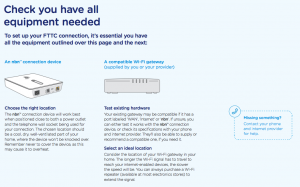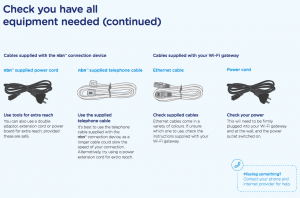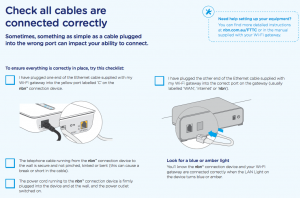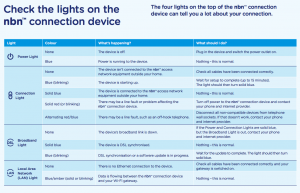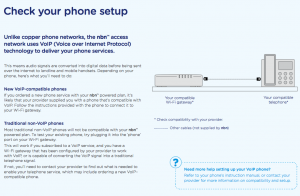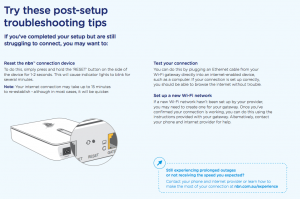NewSprout nbn™ FTTC Setup Guide
NewSprout offers all nbn™ technologies, including the Fibre To The Curb (FTTC) technology for customers where available.
To see if your address is nbn™ ready please request a call back for an accurate up to date Service Qualification.
Quick Summary:
1. For first time connections to FTTC once you place an order with a service provider such as NewSprout, the NBNCo. will send you a Network Connection Device (NCD). When the NCD arrives connect it to the active phone socket in your premises and power point, then using the DSL cable connect your modem/router to the NDC and a power point. Power them both ON.
2. Please note when the NCD and Gateway device (modem/router) are plugged in and powered, NBN will test for Data Flow Detection (DFD). This happens each day at 4AM, 10AM, 4PM and 10PM. If the equipment is in place, powered and Data Flow is detected during the test, this will trigger a completion and you will be online!
This NBNCo. official guide will provide you with useful tips on the FTTC set up and will guide you through your nbn™ FTTC connection: